| Server Virtualization - Modulated Server Deployments |
| No-Touch Backups! |
All on One Server! |
Conserve Resources and Save Money! |
PBX Module!
(VoIP only) |
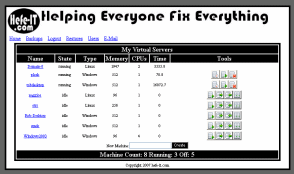
Click for Preview |
Windows Domain
Controller! |
| WebServer (apache) |
WebServer (Windows) |
| Save on Remote Backups! |
Easy Web Management Module |
| Mail Server! |
Exchange Server! |
| File Server! |
Custom Module Combinations Available! |
Super Fast Disaster Recovery! |
| Frequently Asked Questions (FAQs) |
| Isn't this considered "Putting all of your eggs in one basket?" |
|
To an extent, yes. Virtual Servers all run on one computer, using the industry leading stability of Fedora (Red Hat Enterprise Linux) as the backend, or engine. This is the operating system of choice for Industry Leaders and Fortune 500 companies, providing unsurpassed stability for critical systems. The only thing you would ever have to worry about is hardware failure (the death of the server itself), and even that is no worry with Xen technologies. Xen technologies provide you with the ability to run virtual computers out of files on your computer, similar to a Word document or an Excel Spreadsheet. As long as you have your word document backed up, you can open it on any computer after a disaster. The same goes for Xen virtual computers. In the case of disaster recovery, getting your systems back up and running at 100% is as easy as copying a file! No more reinstalling and configuring systems! No need to touch your users computers in the case of a domain controller crash! Simply restore a single file and you are back up at 100% instead of the old method of days to reconfigure a domain controller and weeks of resolving issues. |
| How are backups handled? |
|
Since these are modulated server deployments, our professionals know exactly where the differences lie between your server and another customer's server. These files are backed up regularly, both to the computer, to an external usb harddrive, and optionally to servers out on the internet. This means if we ever need to come out and restore or troubleshoot your system, we could just as easily copy over the master file and then restore the few files within the virtual server which make it unique to you, and you have received the equivalent of days of work. No more uncertain timeframes to when your systems will be repaired. Say goodbye to unexpected server repair costs forever! |
| How many servers can I run? |
|
The limitation here is set by what kind of resources your systems require. We have deployed this system at a medium-sized software development company and it has run over 20 virtual development servers simultaneously and happily. For most users, it depends mainly on how much RAM you order your server with. More RAM = more servers. Xen assigns systems actual memory (or RAM) so they wont slow down to a crawl if another system starts hogging resources. Each system will only use what is assigned to it and nothing else. Typically Microsoft Windows servers use more RAM than linux servers, so the answer to this question will vary depending on your desired setup. Ultimately you are limited by RAM only, so as an example a server with 8GB of RAM could run the following servers:
1x2GB Windows Server 2003 Exchange Server
2x512MB Windows 2003 Misc Servers
4x512MB Windows XP Servers
4x256MB Linux Servers
1+GB Available for Upgrades
Total of 11 Servers |
| What happens if my servers start running slower than usual? |
|
Virtual servers are nice in this area. If your server slows down, typically its due to one of two things. First possibility is you are using up all of your assigned RAM. In this case, we can give your server more RAM by simply rebooting it. The other possibility is it could be using up all of its processor power. In this case, again, all it takes is a reboot and it can come back up with additional processors. |

